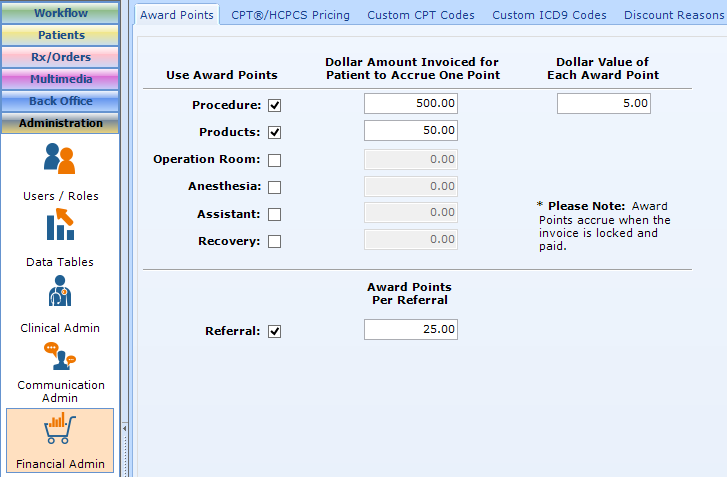Configuring Award Points
There are 3 places to configure your patientNOW system to use patient Award Points:
- Back Office | Inventory, Products tab
- Administration | Financial Admin, Procedures tab
- Administration | Financial Admin, Award Points tab
Navigate to Back Office | Inventory, Products tab, and highlight a product. For each product you wish to include in Award Points program, check the Include Award Points check box and select Save Modifications button. Repeat for all products.
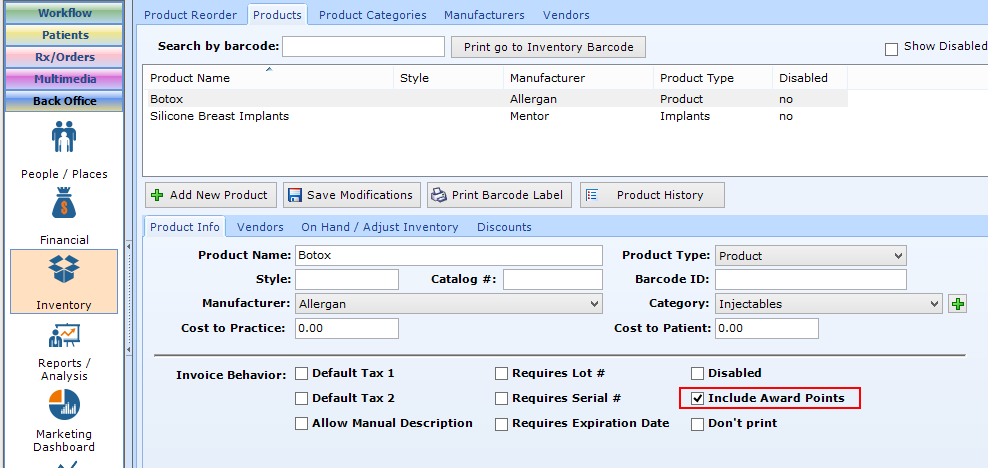
Navigate to Administration | Financial Admin, Procedures tab, and highlight a procedure. For each procedure you wish to include in Award Points program, check the Include Award Points check box and select Save Procedure button. Repeat for all procedures.
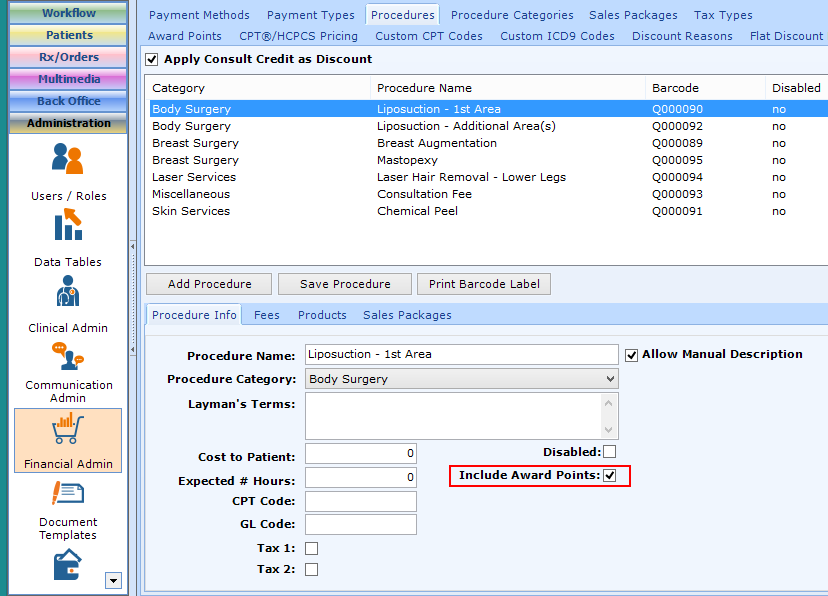
Navigate to Administration | Financial Admin, Award Points tab. You will configure this by asking 3 questions:
- Do you want to have the patient accumulate points for procedures (products, patient referrals)?
- If yes, how much do you want them to spend to earn 1 point?
- How much is each point worth in dollars?
Award Points Example 1
You would like patients to earn $1.00 for every $100.00 they spend on procedures, $1.00 for every $10.00 they spend on products, and $25.00 for every patient they refer who spends money in the practice. Your configuration would look like this
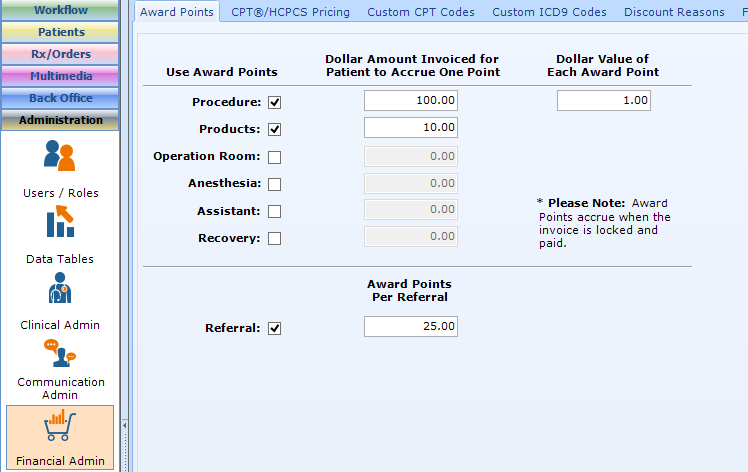
Award Points Example 2
You would like patients to earn $1.00 for every $100.00 they spend on procedures, $1.00 for every $10.00 they spend on products, and $25.00 for every patient they refer who spends money in the practice. However, you want the patient to spend $500.00 on procedures or $50.00 on products before any points are awarded. Your configuration would look like this